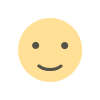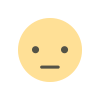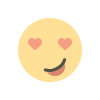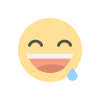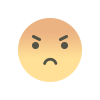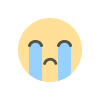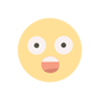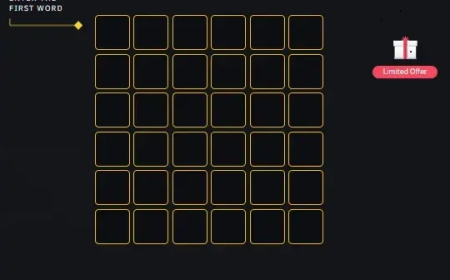To bypass the Microsoft account sign-in during a fresh Windows 11 installation, here’s how you can do it, depending on the version you're installing:
To bypass the Microsoft account sign-in during a fresh Windows 11 installation, here’s how you can do it, depending on the version you're installing:
???? Method 1: Disconnect from the Internet (Best for Home & Pro Editions)
-
Start Windows 11 setup normally.
-
When you reach the "Let’s connect you to a network" screen:
-
Press Shift + F10 to open the Command Prompt.
-
Type the following and hit Enter:
-
The system will reboot and return to the setup, this time with the "I don’t have internet" option available.
-
-
Select "I don’t have internet" → "Continue with limited setup".
-
You can now create a local account without a Microsoft sign-in.
What's Your Reaction?